The Completion Filters Plugin allows you to add a visual representation of activity completion or course completion on any Totara page.
A different image represents the different states a course and activity can have. These images are set up and managed by the Site Administrator.
Course Completion States
The available states for a course are:
- Course Not Started
- Course In Progress
- Course Complete
Activity Completion States
The available states for the activity are:
- Activity Not Complete
- Activity Completion
- Activity Complete with Pass
- Activity Complete with Fail
- Activity Complete via RPL
Administration Setup
As a Site Administrator you are able to add the status images:
- Select Course Completion from Site administration>Plugins>Filters
- Select your image file for each Course State and Activity State
- Select Save changes
Tips: When you are creating your images we recommend you consider the following:
- Style: Keep clean and simple
- Size: All images should be the same size/shape
- Format: To avoid boarders use a PNG with transparent background
Using the Filters
Course Completion
The course completion field works using the Course shortname which is a compulsory field. You can add a filter to call any course completion status throughout the whole Totara site.
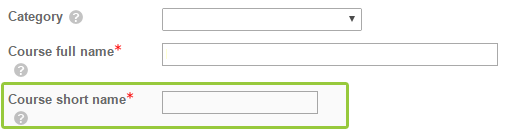
To add the course completion filters add the following code to your text: [[course_completion:shortname]]
Activity Completion
The activity completion field works using the activity ID number. The Activity ID number appears under the Common module settings in the activity settings. You can add a filter to call any activity completion status throughout the whole Totara site.
To add the activity completion filters add the following code to your text: [[activity_completion:moduleidnumber]]
Comments